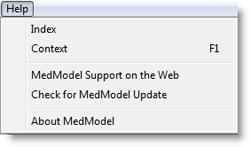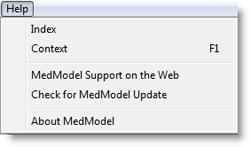Open topic with navigation
Help Menu
The MedModelHelp menu is a convenient, quick way to look up information about a task you are performing, a feature you would like to know more about, or a command you want to use. MedModel Help is available whenever you see a Help command button, or Help as an item on a menu bar.
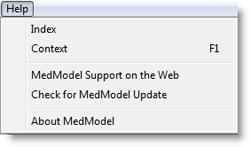
The selections from the Help Menu are as follows:
Index Brings up the Main Help Index.
Context Opens the help system to the topic related to the currently active window.
MedModel Support on the Web When you select this option from the help menu,
MedModel automatically connects you with the
MedModel customer service page on the PROMODEL web site.
About
MedModel Displays a message containing information about the product.

|
© 2012 ProModel Corporation • 556 East Technology Avenue • Orem, UT 84097 • Support: 888-776-6633 • www.promodel.com |